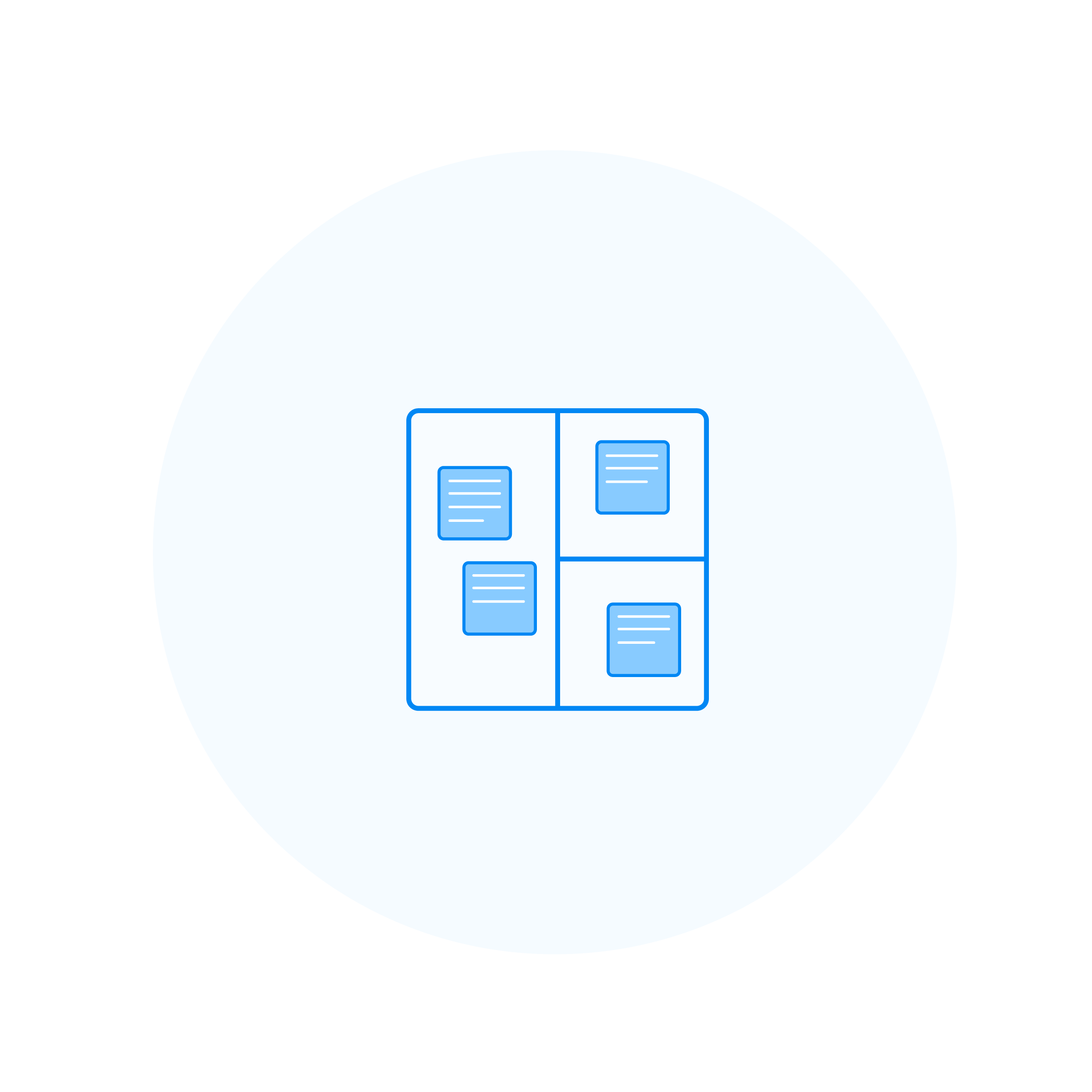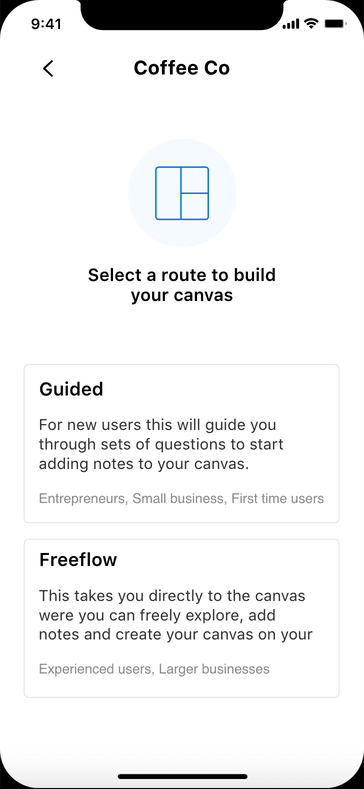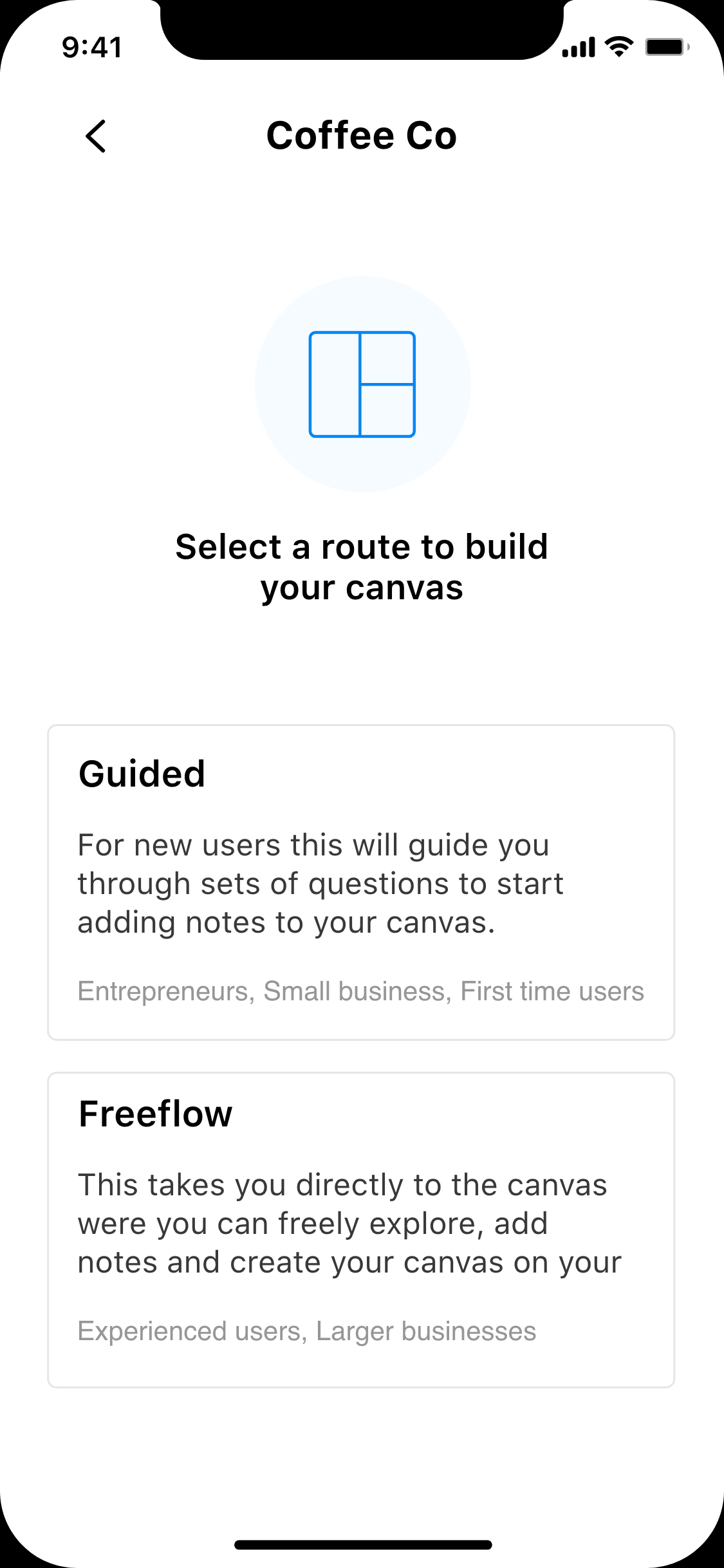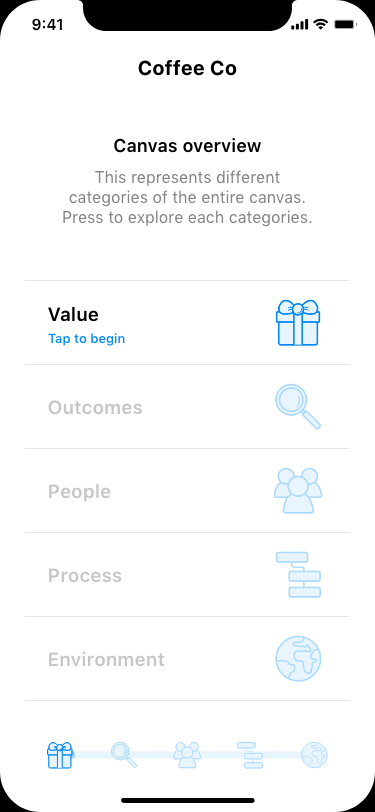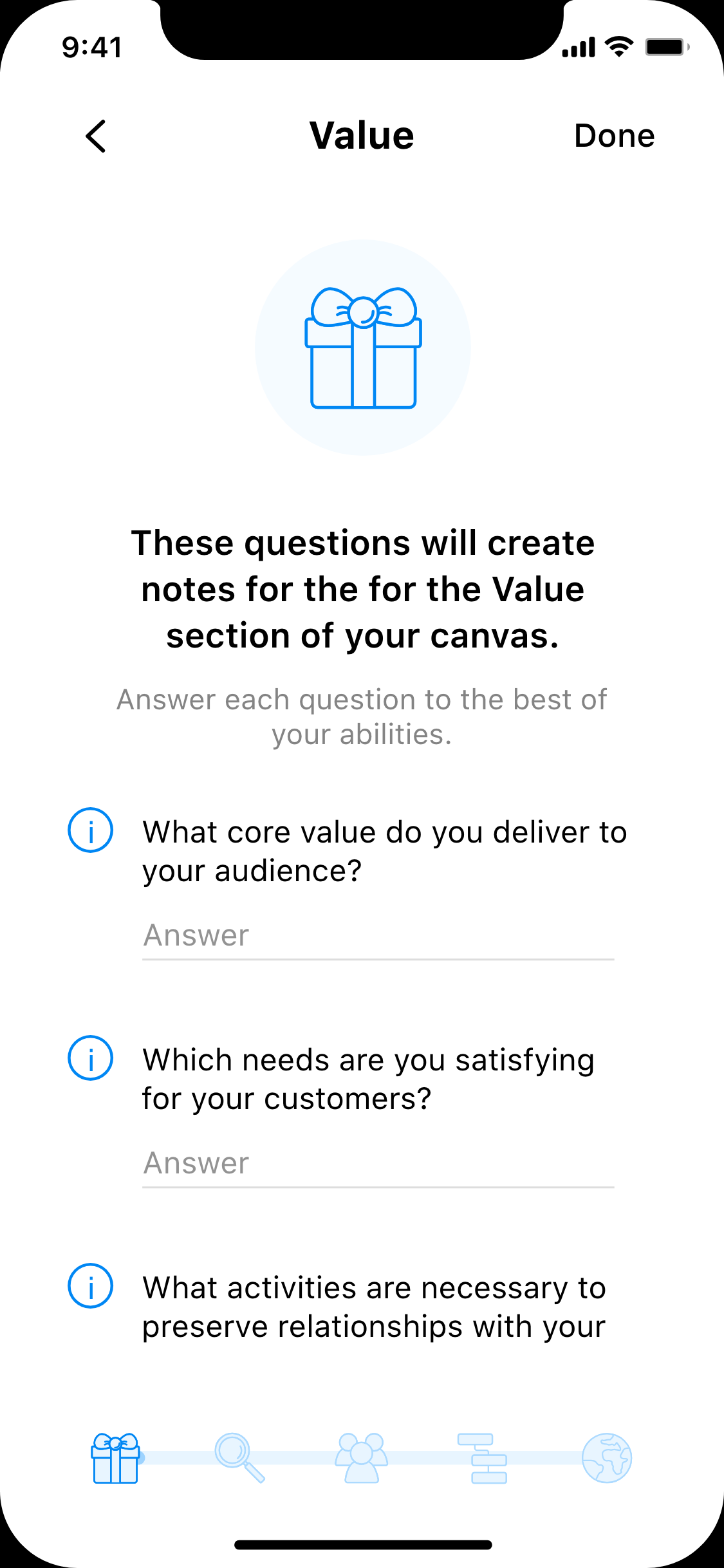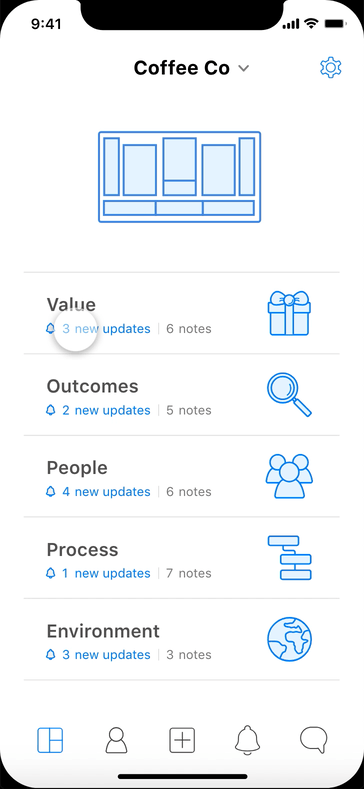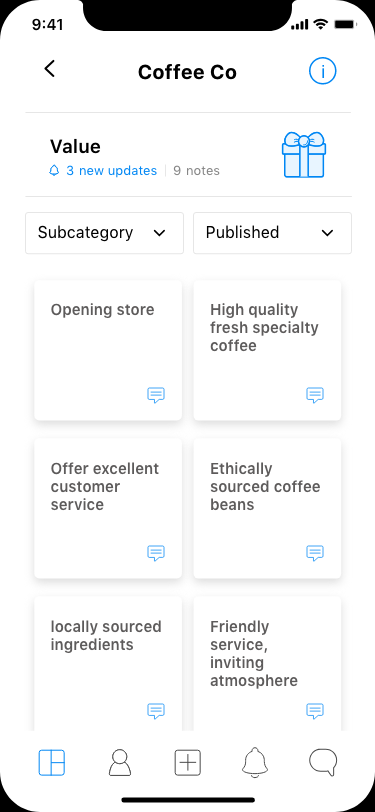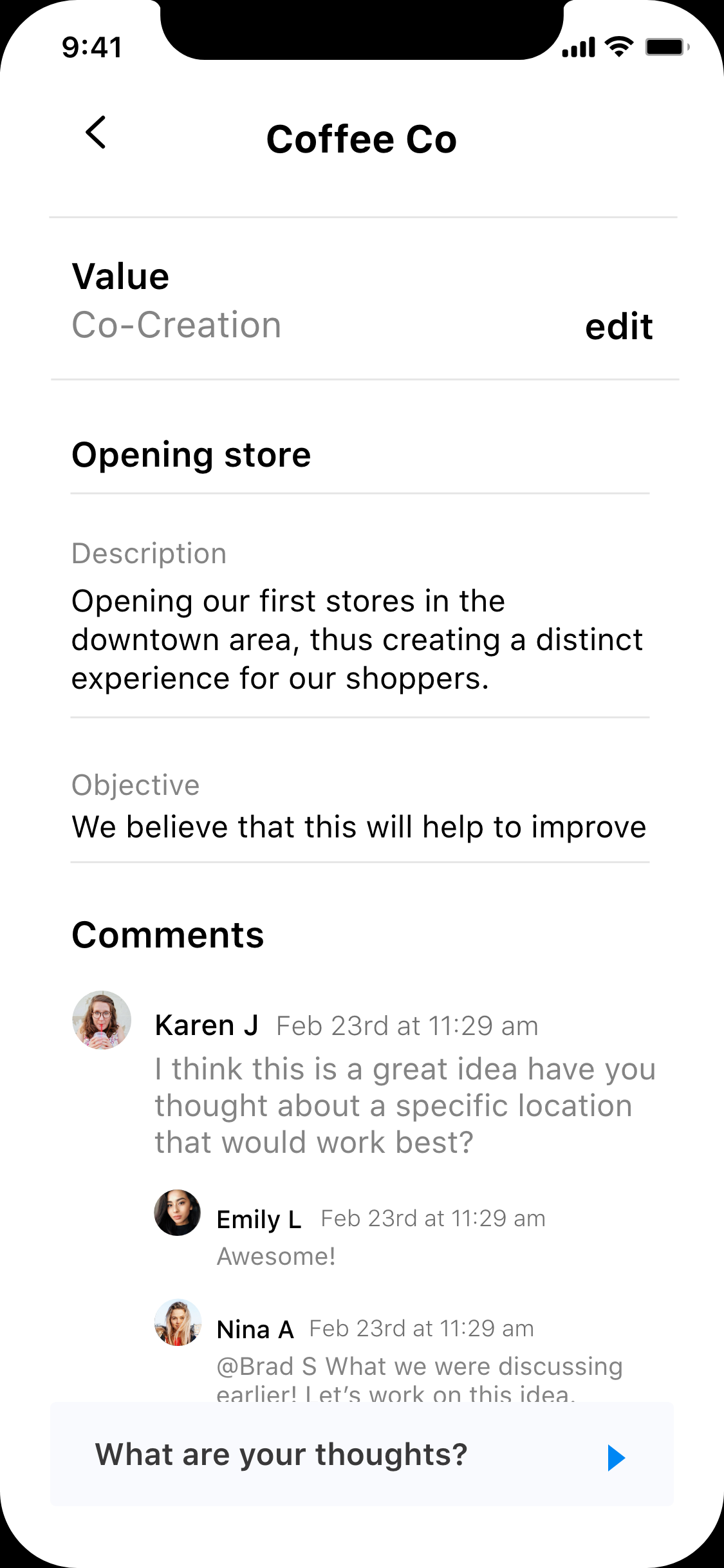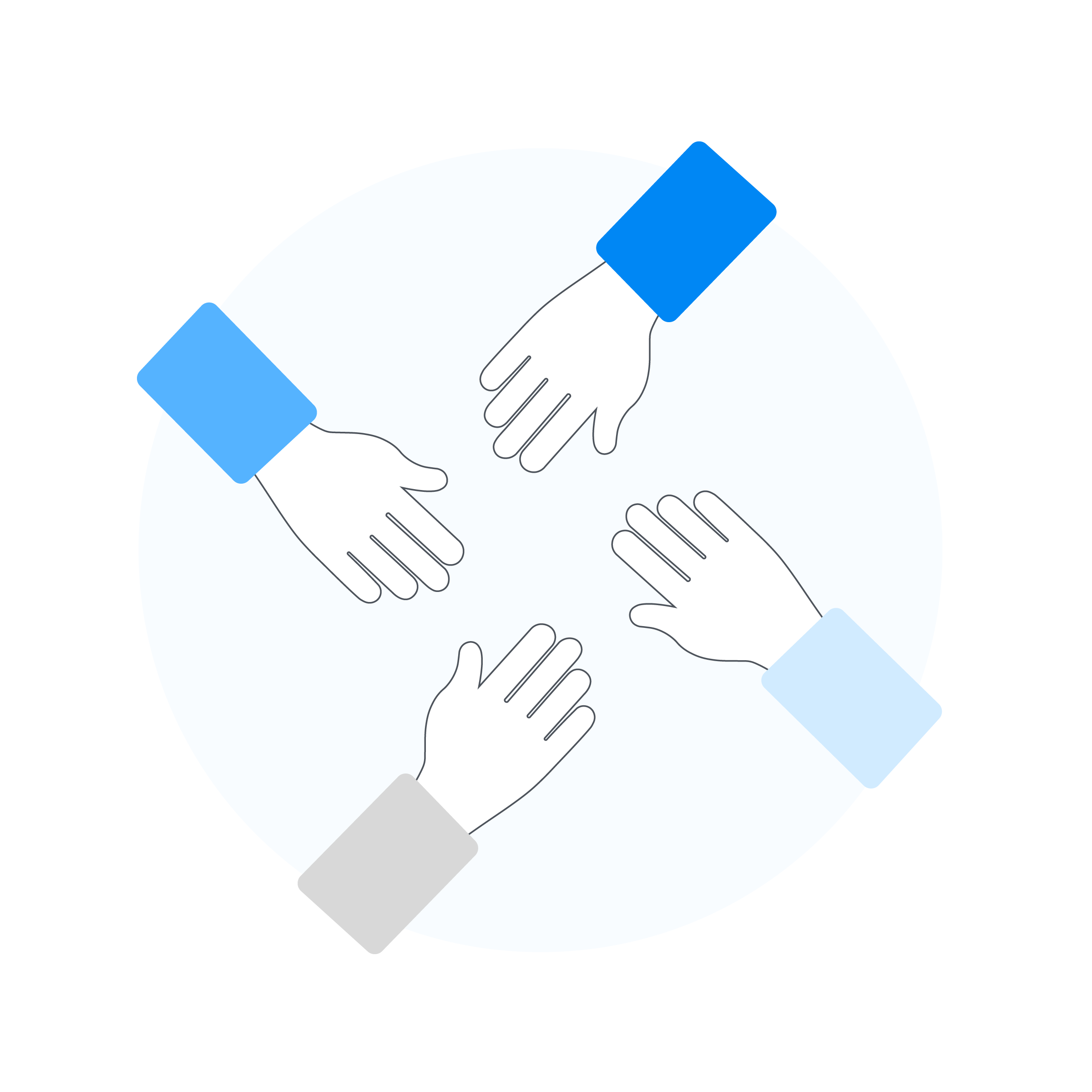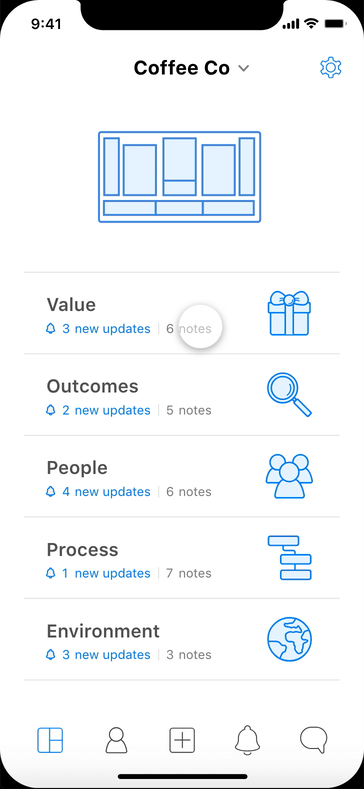Your business
at your finger tips.
Integrating powerful features of the traditional business canvas, Guided is the business canvas app you would actually stick to. Designed to help you get organized, achieve your goals, and work more efficiently with your team.